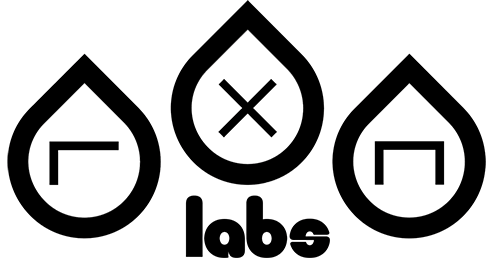Split Test Conversion Tracking with Optimizely and LuckyOrange
Posted on by De'Yonté W.Learn how to use Javascript to track Optimizely variations in heat mapping SASS tool LuckyOrange
Running A/B split and multivariate testing in Optimizely is a really easy way to see how small or big changes increase the conversion rate of your website. Combing the power of Optimizely and heat mapping tools, you’ll be able to see the “path” users take convert, and how they interact with different variations of your page!
You can use the Javascript code below to get the name of the Optimizely experiment your site visitor is currently interacting with. Using the heat mapping software such LuckyOrange, you’ll be able to “see” how users interact with your variations.
Step One
Place the code below in a JavaScript file on your website
var experimentID = window['optimizely'].data.state.activeExperiments[0];
var variationIndex = window['optimizely'].data.state.variationMap[experimentID];
var variationName = window['optimizely'].data.state.variationNamesMap[experimentID];
var variationID = window['optimizely'].data.state.variationIdsMap[experimentID];
var experiment_name = window['optimizely'].data.experiments[experimentID].name;
if (optimizely_experiment_id === "optimizely_experiment_id_i_wanna_track"){
var _loq = window._loq || []; // ensure queue available
_loq.push(["tag_recording", window['optimizely'].data.experiments[experimentID].name +"-"+window['optimizely'].data.state.variationIdsMap[experimentID]]); // this will tag, won't star, and will append the tag
}
Step Two
Replace the string optimizely_experiment_id_i_wanna_track with the ID of the Optimizely experiment you wish to track
Step Three
Monitor LuckyOrange to see how your variations are performing!
A Github gist has been created so you can reference the code above or you want to make alterations.